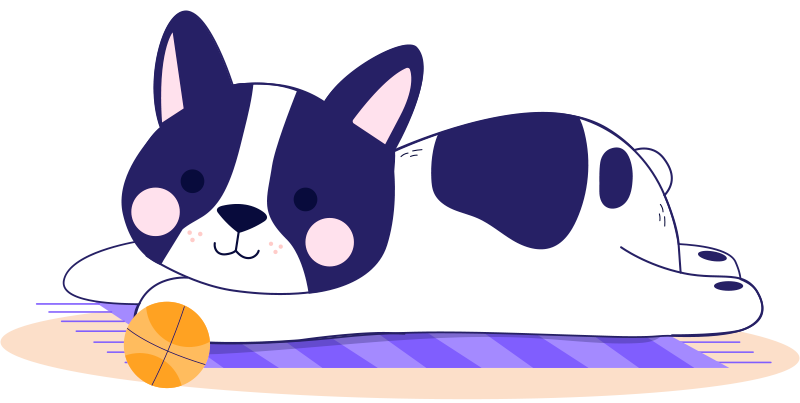Understanding Google Analytics: Tracking Performance On Your Small Business Website
Having a website for your small business is essential, but knowing how well it’s performing is just as important. Google Analytics (GA) is one of the most powerful tools available to help you monitor, understand, and improve your site’s performance. Whether you’re a small business owner just starting out or a seasoned entrepreneur looking to optimise your online presence, understanding Google Analytics is crucial for driving growth.
What Is Google Analytics?
Google Analytics is a free web analytics service that tracks and reports website traffic. It provides in-depth insights into how visitors interact with your site, offering data on everything from the number of visitors to where they are coming from, what pages they visit, and how long they stay. By harnessing this data, you can make informed decisions to improve your site’s user experience, boost conversions, and ultimately, grow your business.
Key Metrics To Track
When setting up Google Analytics for your small business website, there are several key metrics to focus on:
- Audience Overview: This section provides a snapshot of who is visiting your site. You’ll see the number of users, their demographics (age, gender), location, device type, and more. Understanding your audience helps tailor your content and marketing strategies.
- Acquisition: This section shows where your visitors are coming from, whether it’s search engines (organic), paid ads, social media, or direct traffic. Knowing the most effective sources allows you to allocate marketing resources wisely.
- Behaviour: This metric reveals how visitors interact with your site. Which pages are most popular? How long do visitors stay on each page? Are they bouncing off after viewing a single page? Behaviour data helps you assess the effectiveness of your content and site structure.
- Conversion Tracking: Setting up goals in GA lets you track specific actions on your website, such as form submissions, newsletter sign-ups, or purchases. This helps you measure the ROI of your marketing efforts and identify areas where your sales funnel might need improvement.
How To Use Google Analytics To Improve Your Website
Once you understand the key metrics, the next step is using the data to improve your website. Here are some practical tips:
- Optimise For User Experience (UX): If you notice high bounce rates on certain pages, it may indicate that those pages aren’t engaging visitors. Consider improving content, speed, or design to reduce bounce rates and keep users on your site longer.
- Refine Your Marketing Efforts: By tracking acquisition sources, you can pinpoint the most effective channels for driving traffic. If social media is bringing in a lot of visitors but they’re not converting, it may be time to adjust your messaging or call-to-action.
- Track Goals and Adjust Accordingly: Keep a close eye on goal completions and conversion rates. If your site is getting traffic but not converting leads, it might be worth reviewing your calls to action, the layout of your forms, or even offering incentives.
Conclusion
Google Analytics is a valuable tool for small business owners looking to improve their online presence. By understanding key metrics and using the data to inform decisions, you can optimise your website, enhance user experience, and drive better business results. It might take a little time to become comfortable with the platform, but the insights you gain will be well worth the effort.
-
Previous
-
Next