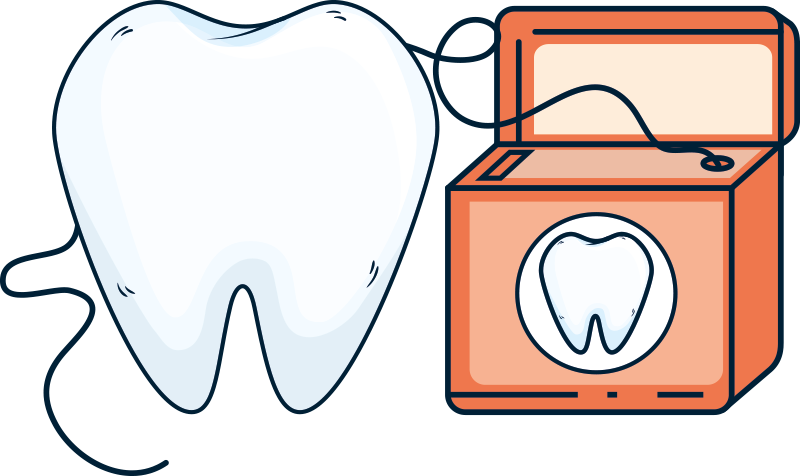The key elements of website design - #9 using imagery in website design
In the dynamic world of web design, the power of imagery cannot be overstated. Pictures, as they say, are worth a thousand words, and in the virtual realm, they hold even more sway. They can captivate, inform, and engage visitors in a way that text alone cannot. In this blog, we'll delve into the importance of imagery in website design, covering everything from common types of imagery to practical tips for implementation.
1) Common types of imagery in web design
a) Photographs:
Photographs are the most straightforward and commonly used form of imagery on websites. They provide authenticity and a personal touch, allowing visitors to connect with your brand on a more emotional level.
b) Illustrations:
Illustrations can be customized to fit your brand's unique style and message. They are versatile and can be used to convey complex ideas or add a playful element to your site.
c) Icons:
Icons are simple, recognizable images that represent actions, objects, or concepts. They are essential for enhancing user experience and navigation.
d) Infographics:
Infographics are a powerful way to convey complex information in a visually appealing and easy-to-digest format. They're perfect for explaining processes, statistics, or comparisons.
e) Videos:
Videos can offer a dynamic and immersive experience for your visitors. They can be used for product demonstrations, testimonials, or to tell your brand's story.
2) Why use imagery in website design
Visual appeal:
Imagery immediately grabs a visitor's attention, making your website more visually appealing and memorable.
Enhancing user experience:
Well-chosen images can guide users through your website, providing context and aiding navigation.
Conveying information efficiently:
Images can convey information quickly, making complex ideas easier to understand and remember.
Emotional connection:
Images can evoke emotions, allowing visitors to connect with your brand on a deeper level.
3) When and when not to use imagery in your website design
Use imagery when:
- Conveying your brand's personality and values.
- Illustrating products or services.
- Demonstrating processes or tutorials.
- Adding visual interest to lengthy text.
Avoid overusing imagery when:
- It distracts from your core message.
- It slows down your website's loading speed.
- It doesn't align with your brand's aesthetic or message.
4) Tips for using imagery in your website design
a) Keep your images relevant:
Ensure that your images directly relate to the content they accompany. Irrelevant images can confuse and deter visitors.
b) Choose images with similar characteristics:
Maintain a consistent style, color scheme, and tone across your images to create a cohesive visual identity.
c) Balance file size and image quality:
Optimize images for the web to ensure fast loading times without sacrificing quality.
d) Balance images with text:
A harmonious blend of text and images creates a balanced, engaging layout that's easy for visitors to digest.
e) Provide alternative text (alt tags):
Alt tags provide descriptive text for images, ensuring accessibility for visually impaired users and improving SEO.
f) Consider how images render on mobile devices:
Optimize images for mobile to guarantee a seamless experience for users on smartphones and tablets.
g) Original images vs. stock images:
Original images can provide a unique and authentic touch to your website. However, high-quality stock images can be a practical solution when custom photography isn't feasible.
h) Pick images with your audience in mind:
Tailor your imagery to resonate with your target audience. Consider their preferences, interests, and emotional triggers. For example, if you are designing a veterinary website then pictures of healthy, happy pets might be more appropriate than close up images of operations!
i) Optimise your images:
Compress images and use the appropriate file format (e,g. JPEG, PNG, GIF, WEBP, SVG) to ensure optimal performance.
j) Tips for using background images:
Choose subtle, non-distracting background images that enhance the overall aesthetic without overwhelming the content.
k) Adding favicons to your site:
Favicons are small icons that appear in the browser tab. They reinforce your brand identity and improve user recognition.
Conclusion
Incorporating imagery into your website design is an art form that, when done right, can significantly elevate your online presence. Remember, each image should serve a purpose, align with your brand, and enhance the user experience. With these tips in mind, you'll be well on your way to creating a visually stunning and highly effective website. Happy designing!
-
Previous
-
Next