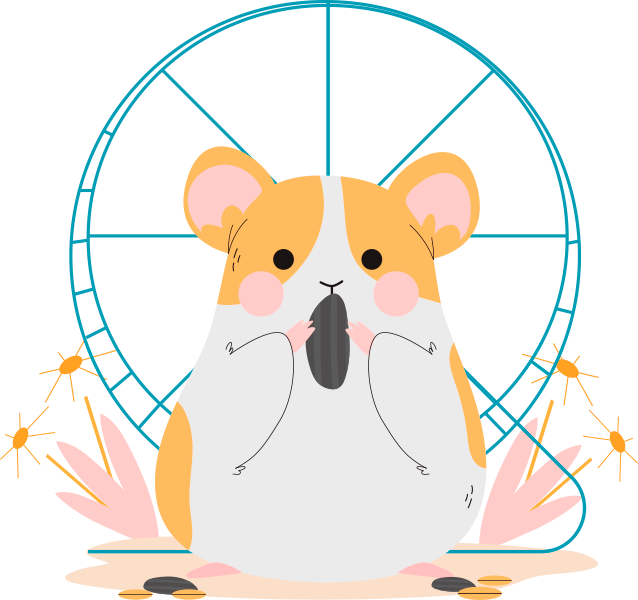The key elements of website design - #4 site search
In our last blog post, we discussed the importance of providing an intuitive, consistent and easy to use navigation system to allow your site visitors to access your content in a timely manner. We left one of the most important navigation tools to last - site search!
What is site search?
Site search is where a visitor can input a word or phrase and then be shown the pages from within your website which are relevant to the search performed. It is like a performing a Google search but the results shown are limited to the pages from within your website. Usually the search facility is indicated on a website using a magnifying glass icon, a text input box or both.
Why is site search important?
A site search facility enables your site visitors to find the information they are looking for in a fast, intuitive way and reduces the risk that they will leave the site to find this information elsewhere.
Due to the widespread use of Google and other search engines, people are conditioned to being able to search for content and intuitively expect to be able to do the same when they visit your site.
Whilst site search doesn’t replace the need for good navigation, a site search facility is highly rated by website users as a navigation feature. This is especially true if the user is accessing the site via mobile or if the website has lots of content/products.
Building site search into your website design
Position
Intuitively, visitors will look for a site search facility towards the top of the website and so this is the ideal place to locate it. If the visitor can't see a search facility there, they will most likely scroll to the very bottom of the page and so, if you have a good reason for not locating the search bar at the top of the design, this would be the next best position.
Icons
Visitors associate the magnifying glass icon with site search so you shouldn’t deviate from this in your site design. The icon can be used by itself (so that, when clicked, a search facility appears) or alongside a text search box (so that visitors can directly type in their query).
Use of text box
If your site design uses a text search box, then you should ensure that the site visitor is clearly presented with two elements - somewhere to type the query and a button to press to initiate the search (e.g. a button with the magnifying glass icon or the word “Go” in it).
Give some consideration to the length of the text box that is visible. Ensure that the visitor can see enough of the text box to easily view and edit their query. This will depend on the type of query they are likely to use for that website and also the site design. Having a visible text box of 30 characters will cover the vast majority of searches.
Using site search results to drive content and products
Implementing a site search facility also benefits website owners in content and product development.
Each time a use searches your site, they provide you with key information regarding their interests. You can see what content or products your audience is searching for and, by analysing results triggered by the search, you can see how well you meet this demand.
If visitors regularly search for content which generate zero pages, then your site has a content black spot for you to fill. Even if your site is providing content results for a particular search, if the search is very popular then maybe a call to action button/feature should be added to the home page to directly signpost visitors to that content/product.
Conclusion
Overall, site search is an essential tool for website owners to enhance user experience, boost engagement, and drive content or product improvements.
-
Previous
-
Next